MOBILE DEPOSIT
It’s almost too easy….
- Login to your Bank Iowa mobile banking app on your smartphone or tablet. Select “Mobile Deposit Enrollment” under the “Settings” menu and follow the prompts on the screen to submit your application.*
- After submitting your request, log out and then log back in to the mobile app. This will reset your menu and open up “Transfers & Payments/Deposit Check” so you can begin using mobile deposit.
- Choose the account where you wish to make your deposit, enter the check amount then click “Front of Check.”
- Place your check, front view first, on a solid dark surface and line it up within the brackets that appear on the screen, then click the white circle to take a picture and confirm the image.
- Now capture the back of your check using the same process listed above. Make sure the endorsement appears on the left side and that you’ve written “For Deposit Only at Bank Iowa” underneath your signature.
- Review your captured images, verifying they show the top two corners of the check and are legible. Retake if necessary or scroll down to click “Submit Deposit.”
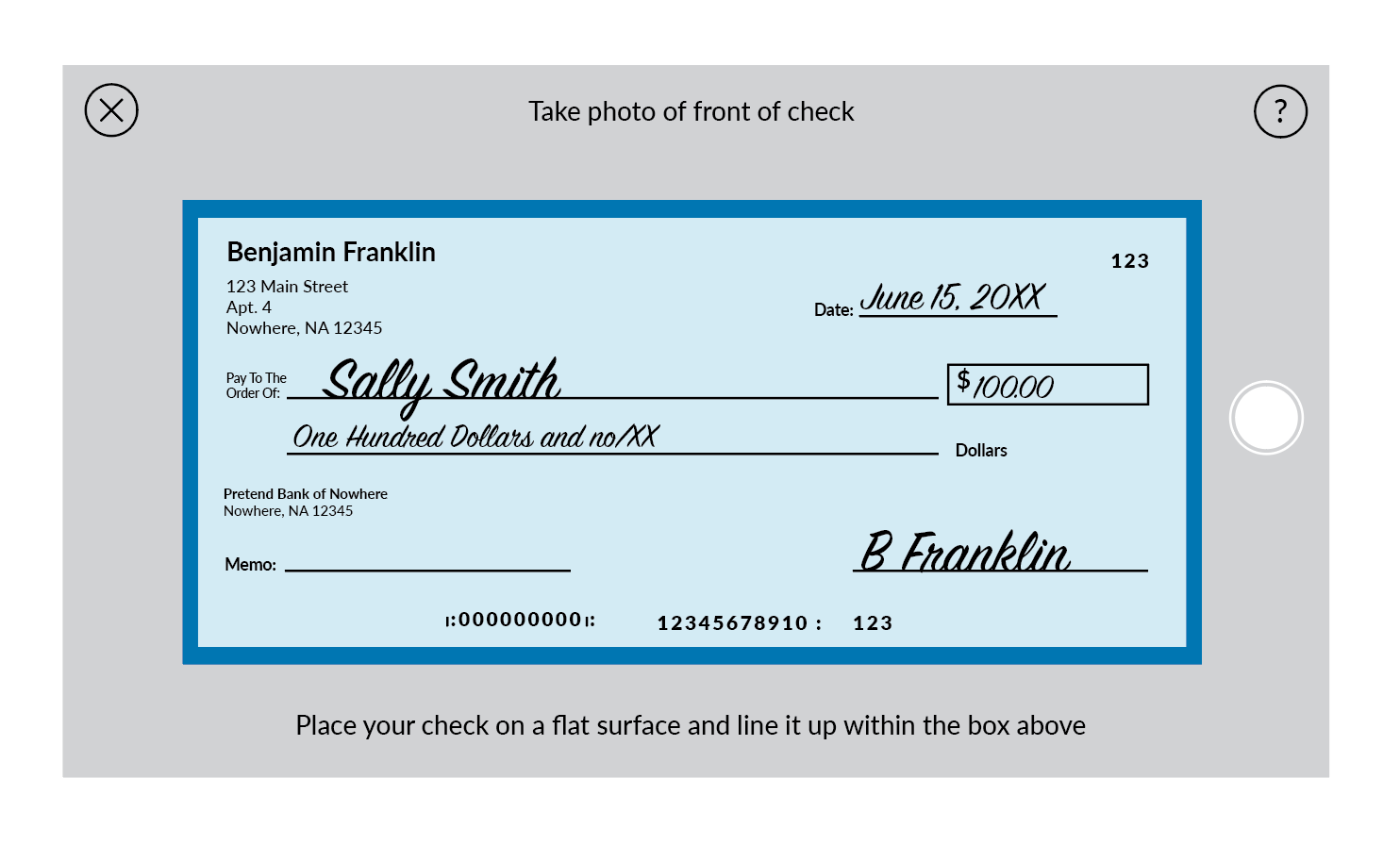
*Customers must be enrolled in Bank Iowa’s online banking to use our mobile banking app and also must enroll to use our mobile deposit service. Terms and conditions apply — ask us for details or view them in our mobile banking app.
Need a hand-out? No problem! Download this useful document that recaps the information above. We look forward to seeing your mobile deposit enrollment!